Changing the password (especially to a strong one) is a good idea. In case you want to change it you may need to follow different ways depending on your platform.
Browser
Please follow these simple steps:
- Make sure you are signed in the SetupVPN Extension
- Click to 'Edit Profile' Menu
- Once you are there, enter the new password twice to the given field. We recommend a strong password with at least 7 characters
- Press the 'Change' button to confirm
Here is how it looks at the Extension:
At 'Edit Profile', you can also change your language and change Notification and Messaging settings.

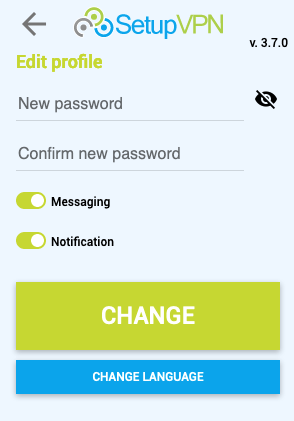
Comments
0 comments
Please sign in to leave a comment.