The Proxy Auto-config or 'PAC Bypass' feature is a premium-only feature designed to expose your real IP address to certain hostnames that you specify, even with the VPN activated. See the icon to get into this feature:
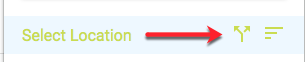
Note that this feature is not intended to bypass whole websites but rather local IPs, single IPs or a set of IPs. For example, if you add google.com to be bypassed, it will bypass google.com source code but not the resources. A single website is made from resources like pictures, sounds, videos, css, other javascript files. In modern times all these come from CDNs or from other URLs. So you would effectively need to bypass all these hosts with the PAC Bypass feature in order for you to bypass the whole site. Since sites are dynamic these hostnames for resources might change at any time. It is a bit tedious to bypass an entire website using this process.
Example:
If you want to bypass the website example.com (192.20.3.4) that loads contents from two CDNs, CDN 1 (192.20.3.5) and CDN2 (192.20.3.6), then to bypass the entire website, you will need to add the hosts as follows:
example.com
192.20.3.5
192.20.3.6
When done adding hosts, click Update List.

Comments
0 comments
Please sign in to leave a comment.